Registration FAQs
Please review the information below before submitting a request, as the information provided may help you register without assistance or overrides!
Submit a Registration Help Request
Fast and direct online help for all Chemistry registration issues!
Lab Requirements
The Chemistry Department has many courses where the laboratory class (lab) is a required co-requisite along with the lecture class. This means that you MUST take the lab along with the lecture in the same semester. These include the following course sequences:
| Lecture | Lab |
|---|---|
| CHEM 1150 | CHEM 1151 |
| CHEM 1160 | CHEM 1161 |
| CHEM 2250 | CHEM 2251 |
| CHEM 2750 | CHEM 2753 |
| CHEM 2760 | CHEM 3463 |
| CHEM 3450 | CHEM 3851 |
| CHEM 3850 | CHEM 3951 |
| CHEM 3950 | CHEM 3951 |
| CHEM 3960 | CHEM 3461 |
| CHEM 4550 | CHEM 3451 |
The only time the Chemistry Department allows students to take one course without the co-requisite is if they have attempted both courses before and failed one of them.
“Prerequisite/Test Score Error” Message
You may be receiving this error because you must enter the CRNs for the lab and lecture courses at the exact same time.
To do so you must use the Add/Drop page in Banner. (see graphic below)
Often students will try to add the lecture and then add the lab only to have Pirate Port – Self Service Banner reject it as a “pre-requisite/test score error.” This is because the system reads the student as trying to register for only the one half of a pair of co-requisite courses. Banner does not have a “general data error” code, so it labels it a “pre-requisite error.”
- Take the CRN numbers from the Self Service Banner/Pirate Port – semester catalog (the number in blue along the left hand side) and enter both CRNs in the boxes at the bottom of the page. (see graphic below)
- Click “Submit Changes”.
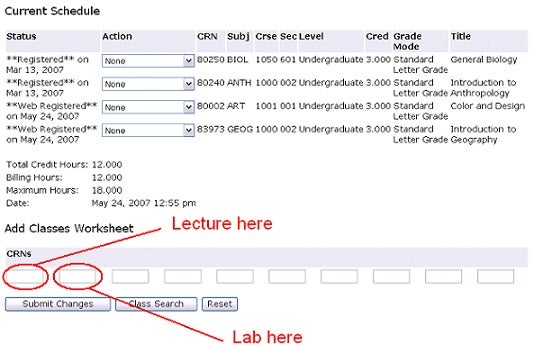
The Add/Drop Page
If you continue to have difficulties registering, please make sure:
- The classes have available seats. This information will be listed in Pirate Port – Self Service Banner. (see screenshot below)
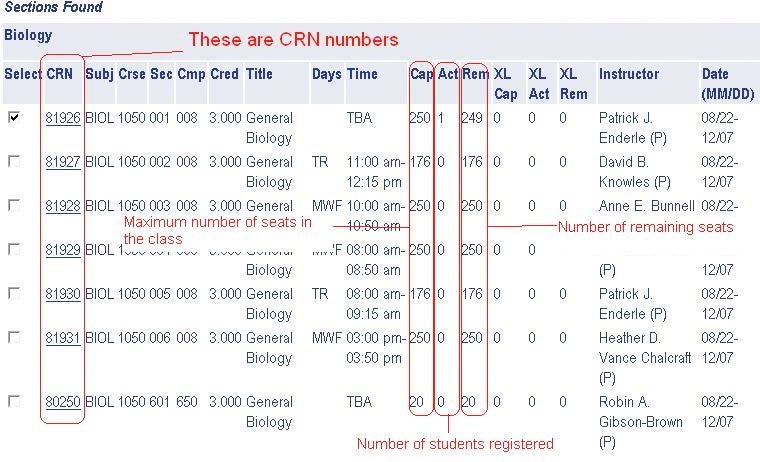
The Chemistry Department CANNOT add students to labs that are already at maximum capacity. If there are no spaces available in the lab, you will not be able to register for the corresponding lecture even if there are lecture spots available.
If there are seats available in both lecture and lab and you are still encountering difficulties, check on the following:
- There are no time conflicts in your schedule with the classes you are trying to register for.
- That you have completed and passed the pre-requisite courses.
- You are taking a course within your class range. For example: A freshman or sophomore should not be trying to register for a 4000 level seminars or research hours without special permission of the instructor.
If you have satisfied the above requirements, submitted a Registration Help Request, and have not received a response within 3 days, please email: CHEMISTRY@ecu.edu with your Banner ID and the courses, section numbers, and CRNs of the classes you are trying to register for.
Common Banner Registration Errors
If Banner isn’t allowing you to register for a class, please read the ERROR MESSAGE it gives you.
NOTE: When you receive an error message, SCROLL DOWN to see the details of the error message and include the details in your Registration Help Request.
Consent of Instructor/Approval of Department Chair Person
What it means
Requires department approval.
What to do
Contact Departmental main office (Student Services Specialist) offering the course.
Do not contact the instructor – they have no authorization in adding you into course
Corequisite error
What it means
Requires co-requisite of class listed to register.
What to do
Register for both classes at the same time. Enter both CRNs on the course worksheet and hit register.
Class Restriction
What it means
Student’s classification (FR, SO, JR, SR) does not match required classification for the course.
What to do
Students may only register for courses one level higher than their student classification. Students must have permission of department to be added.
Closed Section
What it means
Section is closed or full.
What to do
Students must have permission of department to be added.
College Restriction
What it means
Student is not declared in the college required of this course.
What to do
Students must have permission of department to be added.
Degree Restriction
What it means
Student is not declared in degree/major required of this course.
What to do
Students must have permission of department to be added.
Level Restriction
What it means
Student’s level (undergraduate, graduate, professional meaning doctoral) does not match required level of class.
What to do
Students must have permission of department to be added. If you are an undergraduate student, you cannot take anything above a 5000-level class.
Major Restriction
What it means
Student is not declared in major required of this course.
What to Do
Students must have permission of department to be added
Maximum Hours Exceeded
What it means
Course will put student over maximum allowed hours.
What to do
Unless you are a graduating senior, you need a minimum 3.0 GPA to get permission to take more than 18 hours (Spring & Fall) or more than 7 hours (each summer session). Contact your advisor if you want to take extra hours.
*Prerequisite and Test Score Error
What it means
Missing prerequisite and/ or required test scores for course.
What to do
Cannot register for class. If you feel this is an error check your academic transcript. If prerequisite exists, contact your advisor.
*This is also the main generic error message when entering in CRNs improperly. If you are also a transfer/non-seeking degree/2nd-degree seeking: you will encounter this due to Banner not recognizing transcript credits – contact Registrar’s office to ensure your credits are recognized in system – or you will always receive this message upon registering and require override assistance.
Program Restriction
What it means
Student is not declared in major required of this course.
What to Do
Students must have permission of department to be added
Repeat Count Exceeds 0
What it means
Student has already received credit for this course or is currently registered for the course.
What to Do
- If you wish to repeat a course you are currently registered for (i.e. you are failing the course), contact your advisor or go to the Registrar’s Office. You are not allowed to register for same course whilst currently enrolled in.
- If student wishes to grade replace a course with a grade of “D,” your advisor may remove this restriction ahead of registration time. Discuss this during your advising appointment!
Time Conflict
What it means
Time conflicts with another course in schedule.
What to Do
Either change time or remove course currently in that time slot. Priority courses (i.e. Chemistry) should be registered first before electives.
Student Attribute
What it means
Student is not part of the special grouping of students eligible to register for this course. (example, Distance Education or Honors College)
What to Do
Pick a different section of this course. Courses with section numbers in the 600s are reserved for Distance Education students. Most courses will be open to campus students if not filled by a certain date. Contact your advisor for the date these courses will be open to all students.